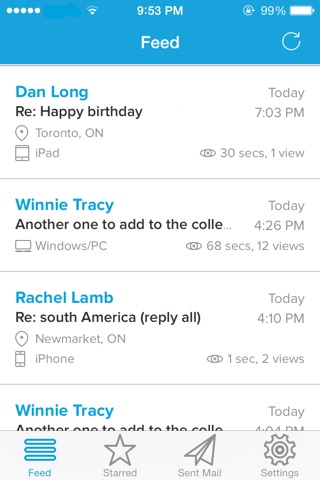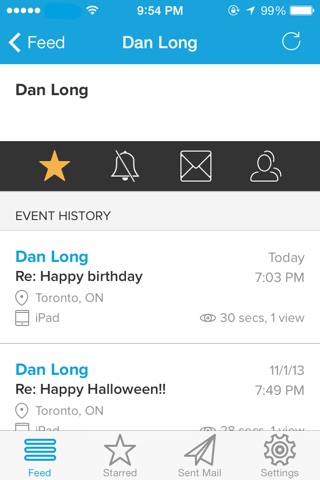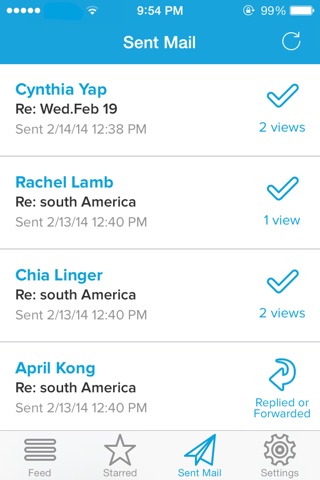MailTracker app for iPhone and iPad
Stop Guessing. Start Knowing.
Get real-time notifications when people view your emails, sent from your iPhones built-in Mail App. MailTracker is not a mail app. We dont want to change your email workflow, you continue to use your iPhones Mail App.
MailTracker provides analytics when a person opens your email. Its fast, secure and easy to use. Our simple call and reply buttons allow you to take fast action while you have their attention.
Features include:
◦ Unlimited tracking and notifications
◦ Location information & device details (where available)
◦ How many times your email was viewed
◦ How long your email was read for (where available)
◦ Star users & mute notifications
◦ Configurable push alert & flood control settings
◦ Recently sent emails with tracking status
◦ Pro feature: Add up to 5 email accounts (free allows 2)
◦ Pro feature: Google Apps for Business domains (free allows most email domains except Google Apps Business)
◦ Pro feature: More starred users & muted notifications
◦ Pro feature: More search and feed history
Note: We currently support Gmail, Google Apps Business (Pro only), iCloud, Yahoo!, Outlook.com/Hotmail accounts. We also support most mail providers based on IMAP/SMTP.
MailTracker is free to download and use. MailTracker Pro adds the great features above and is available through an auto-renewing subscription.
Two subscription options:
- MailTracker Pro monthly for $4.99
- MailTracker Pro annually for $44.99
Subscriptions will be charged to your credit card through your iTunes account. Your subscription will automatically renew unless cancelled at least 24-hours before the end of the current period. You will not be able to cancel a subscription during the active period. Manage your subscriptions in the Account Settings after purchase.
When you are on the go and want to know when your emails have been engaged, save time by using MailTracker!
Install instructions:
If you need help setting up MailTracker, you can always contact us by going to the MailTracker Settings screen > Help/FAQ > Submit a request.
Uninstall instructions:
You can always remove MailTracker by deleting the app and removing installed Mail account profiles. iPhone Settings app > General > Profiles > Removing any profiles starting with "MailTracker for ..."
Pros and cons of MailTracker app for iPhone and iPad
MailTracker app good for
This App is helping me a lot in my business. As the emails I sent are all tracked , I know exactly when to call back a customer etc. please guys, try to developp a desktop version. Cheers and keep doing the good work on this app. David
I found it great to follow up on biz prospects when they have read the email, pretty useful in my daily routine.
A very useful tool for keeping a track of ones mails. Highly recommended.
This app is great. I can actually see who has read my emails and for how long! Its just brilliant. Its good for knowing who lies to me when it comes to them reading my messages.
Awesome app--I can definitely see the value in it and recommend it highly to anyone who communicates via email-- whether youre in sales or recruitment or management-- this is absolutely genius-- added value to my communication and helps me leverage my emails as an important tool in closing deals
Mail tracker. Its a pity that there is no such application on OS X.
Some bad moments
The idea for the app is great, but after trying a few times with a gmail account, all my emails hit the spam folder of different email clients. So, I think it is not worth it right now, because I want to be sure that people read my emails.
...but not working for my imap account and not even successfully installing on my gmail account :-(
Other than the test response from the App support, this App never worked. I never got any notifications that my emails were read. Very stupid, when someone views emails I sent the App says I viewed the email rather than the recipient.
I dont know how experiences can differ so drastically. Its good when it works, but it seldom works (30% of the time) which is still not acceptable, especially if you bought the PRO version. Lately, its just not working. Period.
I also repeatedly got notifications on my screen, on the icon, only to click the app and find nothing there. I have written to Customer Service twice and a month passed before I got a response, which wasnt helpful, both times. Good idea. Horrible execution. Horrible service.
APPLE needs to be more discerning about the apps it approves for distribution.
As someone else had posted, you have to disable an account in regular Mail in order to use this app. But to send the first test mail from this app, the account youve just disabled does not show up as an option.
Whats more, in trying to install the apps profile onto my iDevice, it wouldnt accept either my touch code or and actually e correct code that I entered manually. Result: this darn app LOCKED UP my iDevice which I now have to RESTORE completely.
Utterly unamused would be an understatement.
MailTracker is easy to set up and helps me track my job applications. Its a brilliant app!
Usually MailTracker iOS app used & searched for
email tracking,
mail tracking,
mail track,
email tracker,
mailtracker,
mail tracker,
and other. So, download free MailTracker .ipa to run this nice iOS application on iPhone and iPad.